Prerequisites
To work with Coupons, you must have sufficient user account permissions. If you do not have the permissions, or are unsure whether or not you do, contact your company’s Four51 administrator.
Coupon functionality allows for a buyer user to enter a code during the checkout process and receive a discount off of his order total. A coupon may be for free shipping, a percentage off a total order, or a dollar amount off a specific category of products, for example.
Create/Edit Coupon
To create a Coupon:
1. Log into your Admin interface.
2. Click the “Buyers” top navigation tab.
3. Select the buyer company.
4. Locate the Promotions area on the left navigation bar and click on “Coupons.”
5. Click the “Create a New Coupon…” link.
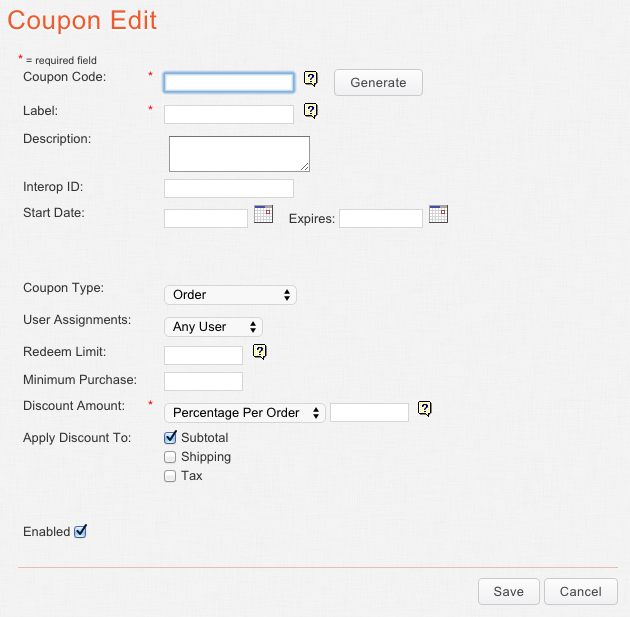
Required fields are marked with a red asterisk (*).
6. Fill out the appropriate fields.
NOTE: The options may change based on which Coupon Type you select.
a. Coupon Code: The value that a buyer user will enter during the checkout process.
b. Label: The text that will appear in the Subtotal Area next to the discount after a coupon has been redeemed.
c. Description: This field is for informational purposes only.
d. Interop ID: A unique ID used for interoperability.
e. Start/Expiration Date: Time period that the coupon is valid. Leave these fields blank to create a coupon with no expiration date.
f. Coupon Type: Identifies how the coupon affects the order total.
i. Order: Adjusts the order total.
ii. Product/Category: Limit the use of the coupon to one or more specific products or categories. This coupon type adjusts the order total the same way all other coupons do.
iii. Decrementing: Similar to a gift card but this coupon type adjusts the order total rather than being a payment method.
g. User Assignments: Determine who can use the coupon.
i. Any User: No restriction.
ii. User/Group: Assign the coupon to specific users or groups.
h. Redeem Limit: The number of times the coupon may be used per user. If this field is left empty each user can redeem the coupon unlimited number of times.
i. Minimum Purchase: What value the order total must reach before the coupon may be redeemed. If this field is left empty the assumed value is $0.00.
j. Discount Amount: How will the discount be calculated?
i. Flat Amount: Set a dollar amount to reduce the order total by.
ii. Percentage: Set a percentage amount to reduce the order total by.
k. Apply Discount To: Check the box next to the options which you would like the discount to adjust.
l. Assignments…: This link appears if the Coupon Type is Product/Category and/or if the User Assignments is set to User/Group. Click on the link to complete the setup of the coupon.

i. Select the appropriate tab and then check the Product, Category, User or Group you would like to assign.
ii. Click the “Save” button after completing each tab.
iii. Click the “Back to Coupon” link once you have made all necessary assignments.
7. Click the “Save” button.
NOTE: Additional setup for each Buyer company is available within Site Customization.
Buyer User Permission
To set up a company, group or user to use Coupons:
1. Log into your Admin interface.
2. Click the “Buyers" top navigation tab.
3. Select the buyer company.
4. Select the level you want to make Coupons available (Company, Group, User).
5. Click the “Permissions” tab.
6. Check the “View Promotions” permission in the “Checkout Behavior” section.
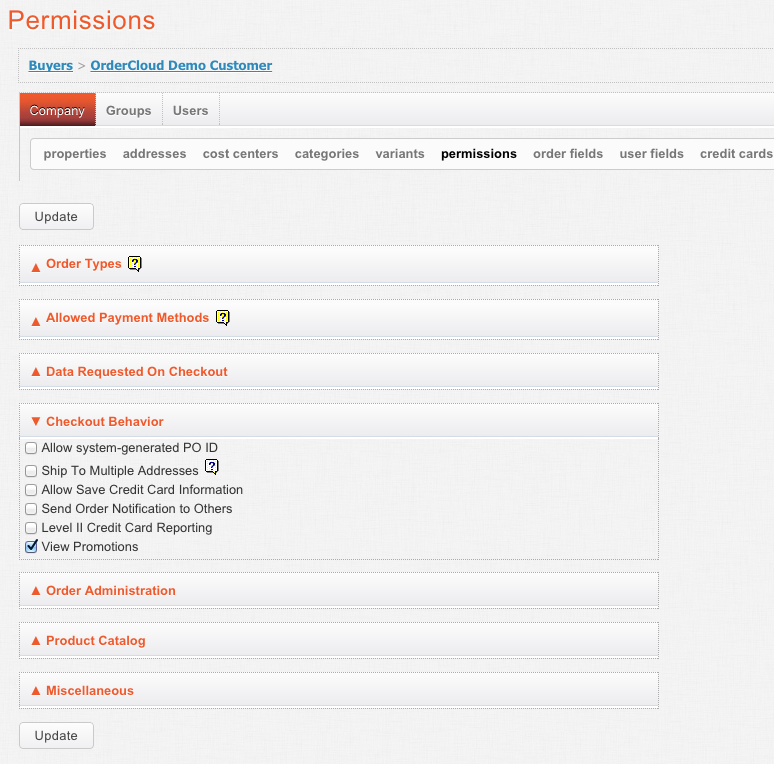
7. Click the “Update” button.
Coupons & XML
Coupons are handled as a discount off of the order total. This means that implementing the functionality on the application will likely affect anyone using XML to pass order data to a backend system.
Calculation of Order Total:
Line Item Price * Quantity - For All Line Items
+ Shipping
+ Tax
- Coupon Discount Amount
Here are the additional elements that will be included in Order Request and Order Validate:
Order Request:
Element structure is in the OrderRequestHeader
13564AA
135664AA-548
5.50
Order Validate:
Element structure under Order
13564AA-548
5.500000
Create/Edit Coupon
To create a Coupon:
1. Log into your Admin interface.
2. Click the “Buyers” top navigation tab.
3. Select the buyer company.
4. Locate the Promotions area on the left navigation bar and click on “Coupons.”
5. Click the “Create a New Coupon…” link.
Required fields are marked with a red asterisk (*).
6. Fill out the appropriate fields.
NOTE: The options may change based on which Coupon Type you select.
a. Coupon Code: The value that a buyer user will enter during the checkout process.
b. Label: The text that will appear in the Subtotal Area next to the discount after a coupon has been redeemed.
c. Description: This field is for informational purposes only.
d. Interop ID: A unique ID used for interoperability.
e. Start/Expiration Date: Time period that the coupon is valid. Leave these fields blank to create a coupon with no expiration date.
f. Coupon Type: Identifies how the coupon affects the order total.
i. Order: Adjusts the order total.
ii. Product/Category: Limit the use of the coupon to one or more specific products or categories. This coupon type adjusts the order total the same way all other coupons do.
iii. Decrementing: Similar to a gift card but this coupon type adjusts the order total rather than being a payment method.
g. User Assignments: Determine who can use the coupon.
i. Any User: No restriction.
ii. User/Group: Assign the coupon to specific users or groups.
h. Redeem Limit: The number of times the coupon may be used per user. If this field is left empty each user can redeem the coupon unlimited number of times.
i. Minimum Purchase: What value the order total must reach before the coupon may be redeemed. If this field is left empty the assumed value is $0.00.
j. Discount Amount: How will the discount be calculated?
i. Flat Amount: Set a dollar amount to reduce the order total by.
ii. Percentage: Set a percentage amount to reduce the order total by.
k. Apply Discount To: Check the box next to the options which you would like the discount to adjust.
l. Assignments…: This link appears if the Coupon Type is Product/Category and/or if the User Assignments is set to User/Group. Click on the link to complete the setup of the coupon.
i. Select the appropriate tab and then check the Product, Category, User or Group you would like to assign.
ii. Click the “Save” button after completing each tab.
iii. Click the “Back to Coupon” link once you have made all necessary assignments.
7. Click the “Save” button.
NOTE: Additional setup for each Buyer company is available within Site Customization.
Buyer User Permission
To set up a company, group or user to use Coupons:
1. Log into your Admin interface.
2. Click the “Buyers" top navigation tab.
3. Select the buyer company.
4. Select the level you want to make Coupons available (Company, Group, User).
5. Click the “Permissions” tab.
6. Check the “View Promotions” permission in the “Checkout Behavior” section.
7. Click the “Update” button.
Coupons & XML
Coupons are handled as a discount off of the order total. This means that implementing the functionality on the application will likely affect anyone using XML to pass order data to a backend system.
Calculation of Order Total:
Line Item Price * Quantity - For All Line Items
+ Shipping
+ Tax
- Coupon Discount Amount
Here are the additional elements that will be included in Order Request and Order Validate:
Order Request:
Element structure is in the OrderRequestHeader
13564AA
135664AA-548
5.50
Order Validate:
Element structure under Order
13564AA 13564AA-548
5.500000
Reference Material: none
Related Articles: none
Labels: Coupon, discount, sale, free shipping, promo, promotion